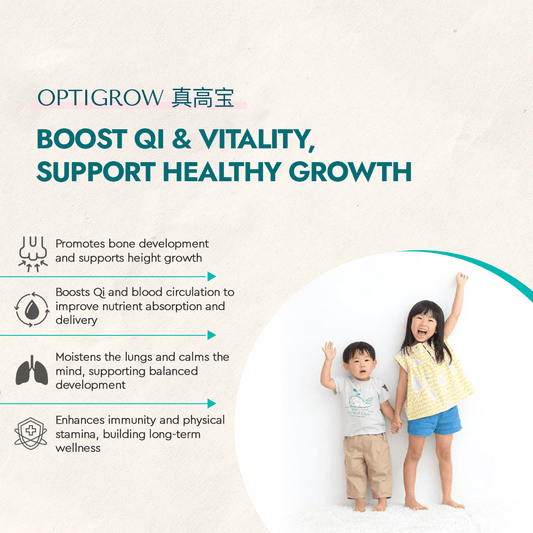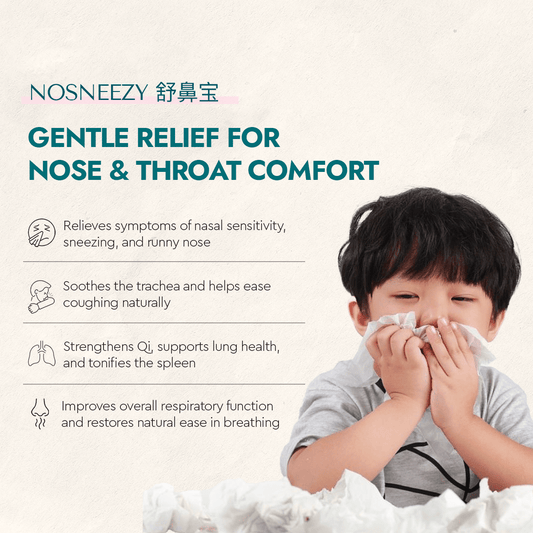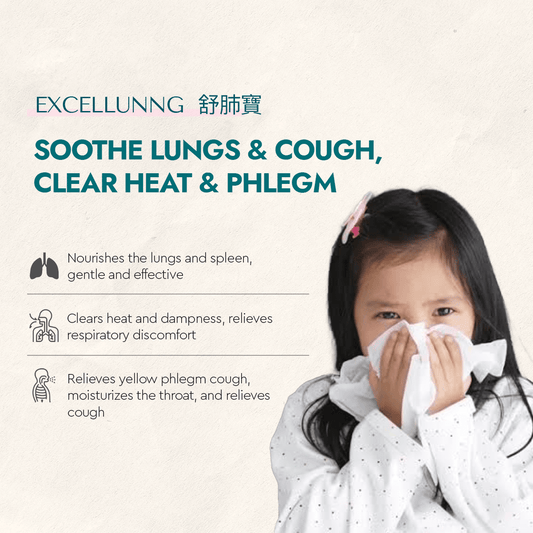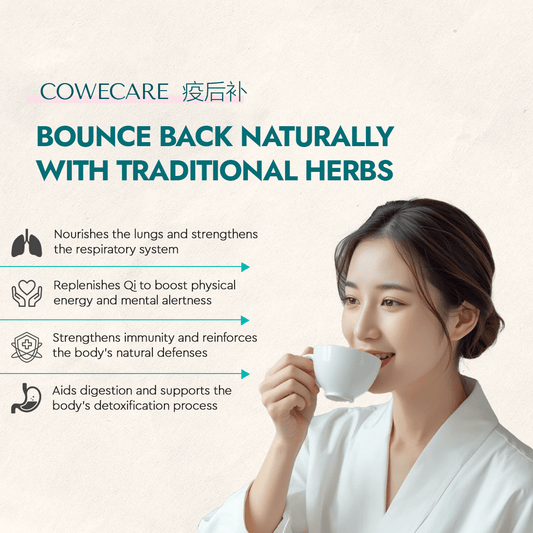Payment
How can I pay for my purchase?
i) Online Banking via MOLPay
- After key in your delivery details, click “Continue to Shipping”
- Select your shipping method, click “Continue to payment”
- Select Razer Merchant Services Hosted Payment and click "Complete Order"

- You will be directed to MOLPay website and you may click on Payment Option and choose your bank to proceed your payment.

- Follow the steps to confirm your payment.
- After successful payment, a confirmation email and your invoice will be delivered to your email. Kindly print a copy of the payment receipt for your record and future reference.
ii) Credit Card via MOLPay
- After key in your delivery details, click “Continue to Shipping”
- Select your shipping method, click “Continue to payment”
- Select Razer Merchant Services Hosted Payment and click "Complete Order"

- You will be directed to MOLPay website and you may fill in your payment details.

- After successful payment, a confirmation email and your invoice will be delivered to your email. Kindly print a copy of the payment receipt for your record and future reference.
iii) Payment via PayPal
- After key in your delivery details, click “Continue to Shipping”
- Select your shipping method, click “Continue to payment”
- Select PayPal and click "Complete Order"

- You will be directed to PayPal website and you may log into your PayPal account and continue the payment.
- After successful payment, a confirmation email and your invoice will be delivered to your email. Kindly print a copy of the payment receipt for your record and future reference.
Do you accept Cash On Delivery (COD)?
We do not accept cash on delivery (COD).